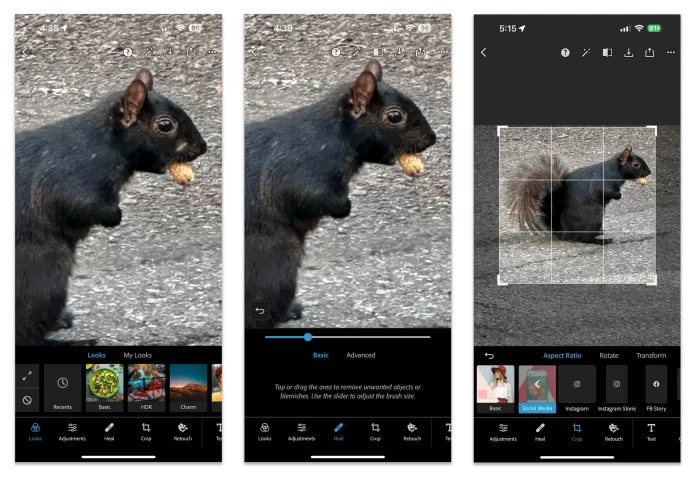Photo apps have been using artificial intelligence for years to give you control over the look of your images. Here’s how to take advantage of that.
In today’s world of socially shared images, the urge to post a “perfect” photo, free of distractions and blemishes, is nothing new — the practice of manipulating photographs can be traced back to the 19th century. But instead of using laborious darkroom techniques and other manual methods, artificial intelligence and machine learning built into sophisticated smartphone apps now makes it easy for anyone to significantly alter a digital picture.
Vanity-driven repairs are popular, but A.I.-powered editing can even fix fuzzy focus or entirely remove that inebriated fellow photobombing your family beach portrait with just a few screen taps. Here’s an overview of what you can do.
How It Works
In a nutshell, apps that incorporate A.I. tools typically analyze an image and make adjustments based on what an aesthetically pleasing photograph is supposed to look like — sometimes even as you capture the picture and the camera software is processing the file.

A.I. software can detect the subject of a photo and automatically enhance the light and color around it. If you want to remove an object from the photo, the software copies the pixels in one part of the image and uses them to blend and fill in the background where that object used to be.
What You Need
Phones from Apple, Google and Samsung include the company’s own photo-editing apps that use A.I. to enhance pictures, but you may get additional features based on your hardware model.
For example, some Samsung Galaxy phone models have an Object Eraser option. Google’s recent Pixel phones include software with built-in tools to “unblur” images, erase background distractions and adjust the look of portraits. (This year, the Magic Eraser feature was added to the Android and iOS Google Photos apps for subscribers to the Google One cloud-storage service.)
If your phone’s default editing app doesn’t include the controls you crave, you can download third-party apps to get the job done; many are dedicated just to making your self-portraits look good. Among the many software options for Android and iOS are Adobe’s Photoshop Express or Lightroom, which are free with in-app purchases; Lightroom skews more toward advanced photo-editing work. TouchRetouch ($15 a year) is another dedicated editing app.